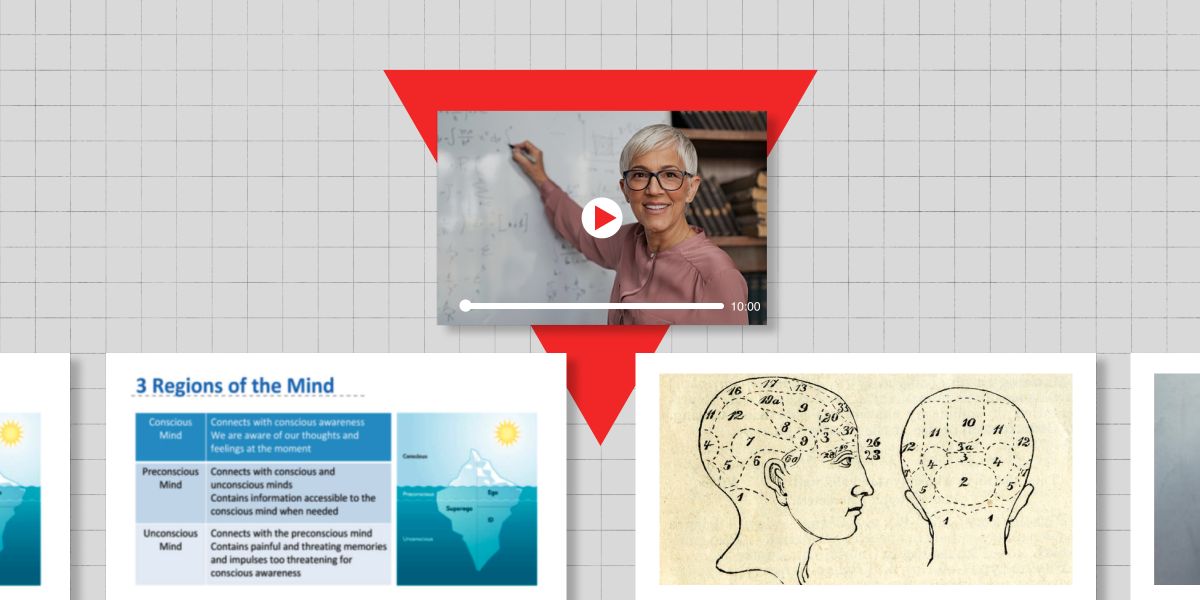Active learning is a key element behind student success in the virtual classroom. When students are engaged in the process of their own learning, they are more likely to connect deeply with course material, and their sense of satisfaction, knowledge retention, and exam performance have also been shown to increase. However, as instruction pivoted to teaching online in the midst of the coronavirus pandemic, the sense of personal connection between students and instructors was lost.
Video brings learning to life for students, and is helpful for both visual and auditory learners. It is also a cornerstone in building a sense of community and connection in the virtual classroom. Video streaming is an essential part of online teaching and learning—and that’s doubly true with Gen Z students. “Gen Z students’ embrace of video as their main communication medium is unprecedented,” said Corey Seemiller and Meghan Grace, authors of Generation Z Goes to College. “This isn’t about being too lazy to read. Experiencing video and people’s perspectives in real-time in fact shows a huge capacity for empathy.”
Video is also an indispensable tool for injecting active learning into your courses. Here we list some of the best practices for incorporating video into your online learning environment.
Keep your videos bite-sized
Why it’s important: While video is an essential tool for the virtual classroom, make sure you’re not simply recording an uninterrupted lecture stream. The reason: chunking. Chunking is a learning science method that breaks down content into smaller pieces, so the brain can easily digest new information. The brain needs this assistance because our memory can only hold a limited amount of information at one time. As a best practice, keep video segments to 10 to 15 minutes in length. It is also important that video content is organized in a logical and intuitive way to make it easier for students to navigate. Content that is conceptually related helps to create deeper and more meaningful connections and is easier for learners to digest.
Plan ahead to maximize student engagement
Why it’s important: Just as you plan your lectures ahead of time, you need to plan your video content in order to maximize student engagement. Create an outline for each video including the learning objectives you will cover along with opportunities for students to reflect on or apply what they’ve learned. Planning ahead will ensure your material is presented in a logical manner and will allow you to determine which course concepts fit best with a particular medium. Some concepts are well suited to asynchronous delivery such as through video, while more complex material may be best shared synchronously where students have the opportunity to clarify potential sticking points. You should also plan to incorporate breaks in your video to allow students the opportunity to assess what they’ve learned or apply the information using discussion questions or problem-solving exercises.
To dimensionalize learning, instructors can embed videos from other sources or their own pre-recorded videos in homework assignments, interactive digital textbooks, and by interspersing video segments within lecture content. This helps students digest learning material in a number of ways.
Put it into practice with Top Hat: You can embed videos you’ve created on another platform such as Zoom or YouTube by using the Top Hat Pages feature. Pages makes it easy to add video recordings to textbook chapters or to create interactive homework assignments. To embed a video, simply draft a page from the create menu and use the interactive elements bar to paste a YouTube or Vimeo link. You can also use iframes to embed videos from other platforms (as long as they are secure links).
If you are planning to live-stream synchronous lectures, you can still make these longer lecture videos bite-sized and interactive by breaking up the content using Top Hat questions. After every ten minutes or so of lecturing, present a Top Hat discussion or formative assessment question. Answers can then be displayed using a heat map or word cloud, allowing students to see how their peers are engaging with the material. Breaking up your video content in this way helps students shift from listening to applying what they just heard. To learn more about embedding videos using Pages, click here.
Use video to build community
Why it’s important: It’s not surprising that students learning online often contend with feelings of isolation. In an online class environment, it is more difficult for students to ask questions, collaborate and otherwise communicate with their instructor and peers. For this reason, it’s important to be authentic in your videos. Record them once. If you have a hiccup, that’s okay—it’ll help students relate to you. You can also encourage students to share their own video presentations to create connections between peers. Virtual office hours are another great way to build stronger connections with students and give them the opportunity to raise questions or get additional support around certain concepts or course mechanics.
Put it into practice with Top Hat: You can host live office hours a couple of ways using Top Hat. One option is to start a live video stream by using Zoom or Microsoft Teams. You can then present a discussion question for students to post their responses or questions in real-time. You can adjust the settings in your discussion to determine who can see the questions and how they are seen. For example, you may choose to allow the whole class to see the questions and who has responded or you can have responses displayed anonymously. While this may be a little different than the traditional approach to hosting office hours, reviewing discussion threads one-on-one can be a great way to stimulate more open dialogue and create a sense of community by learning together.